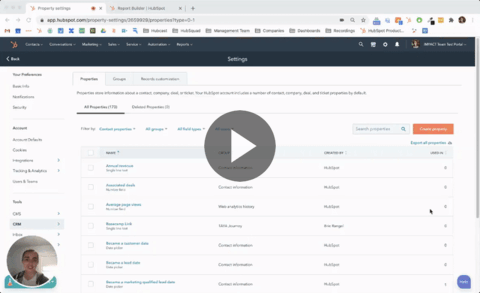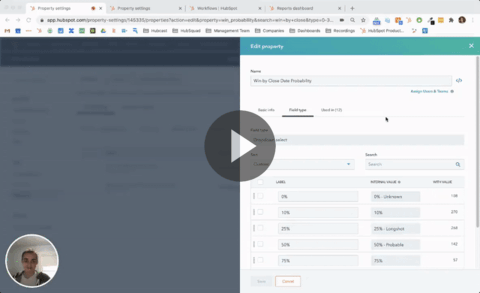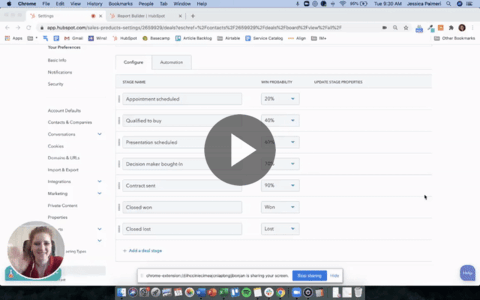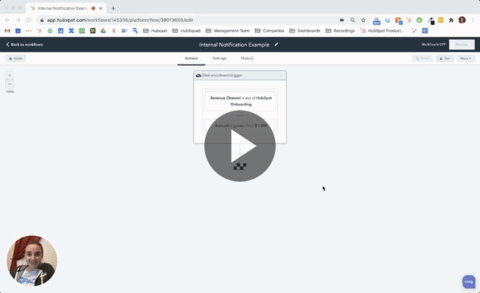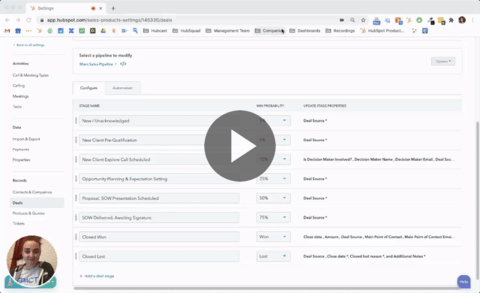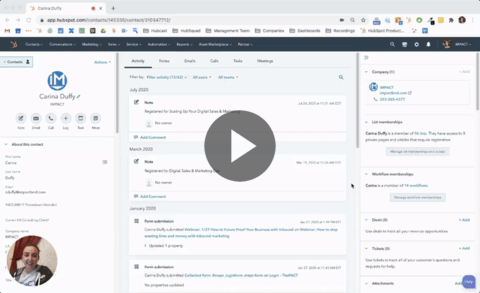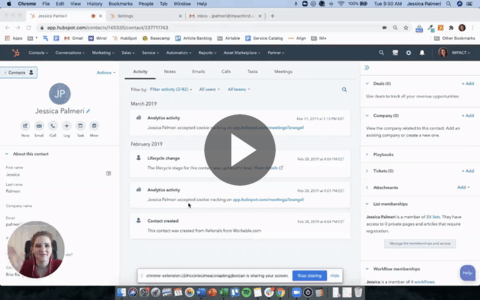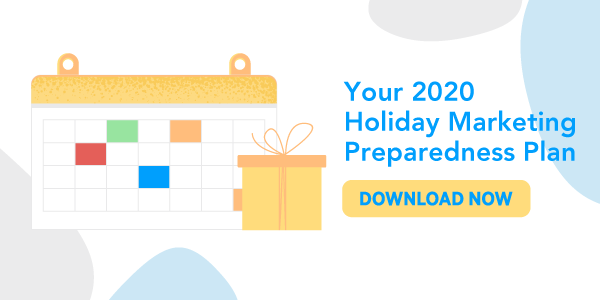Marketing Strategies
Free B2B marketing plan template (+ tips and best practices)
Before we get started, here is the free B2B marketing plan template you’re looking for, which you do not need to fill out a form to get. Really, it’s yours:
You need to make a copy of the document to use it.
Now, let’s dig into a few details you need to know before you get started building out your rockstar marketing plan for your B2B company.
A marketing plan is more than content
I think when people get started with content marketing, they think their content strategy is the entirety of their strategy. While a content strategy is, indeed, a large piece of the proverbial marketing pie, it is not actually the entire pie.
Mmm, pie. Now I’m hungry. Is it Thanksgiving, yet? 🦃
Your company’s marketing plan should encompass so much more beyond your content — although your content is very important:
- Email marketing campaigns and newsletters
- Social media marketing
- Paid media and social advertising
- Events (virtual and in-person)
That’s why you need to have a marketing plan, scoped out on an annual basis, with regular updates (as necessary). But your marketing plan isn’t just a means to delineate what your campaigns are. It’s so much more than that.
What is the purpose of a marketing plan?
The best marketing plans, no matter what industry you’re in, all accomplish the same three things (based on a defined period of time):
- They provide a clear overview of what goals your marketing efforts will achieve over a specific period of time, across the entire company.
- Each objective has measurable, specific goals that correspond to your company’s overall mission and purpose, with defined milestone points at each stage (activation, acquisition, and expansion).
- For every objective, at every stage, you see how each element of your marketing (social, content, email, etc.) all come together holistically to help you achieve your goals.
Why is this B2B marketing plan template based on account-based marketing?
The free B2B marketing plan template above is based on the principles of account-based marketing. Account-based marketing takes the traditional B2B sales and marketing funnel and turns it on its head by going after “qualified” leads rather than letting them filter themselves.
Whereas inbound marketing starts with organic lead generation, account-based marketing starts by identifying and targeting key decision-makers within accounts which have the potential to bring the biggest revenue to your business.
That being said, we do not view the principles of ABM and inbound or content marketing to be mutually exclusive. In fact, create content that answers the most pressing questions of your ideal buyers (as you would in a content marketing strategy), is still critical to the success of your B2B marketing plan.
With an ABM approach, however, your content will simply be more targeted to what is called your ideal buyer profile. As a note, you need to create your ideal buyer profile first before you get started. And no, it is not the same as a buyer persona.
(It’s an efficient exercise though, so don’t panic.)
How do you create a B2B marketing plan with an ABM approach?
The best ABM-based B2B marketing plans have their efforts broken out into three specific stages:
- Acquisition
This stage is for bringing net-new accounts into your pipeline. Most companies focus a lot of their efforts in this stage. - Acceleration
Once you have engaged accounts in your pipeline. You are either keeping them engaged or potentially reviving what was previously a dead deal. Techniques, such as personalization, is really helpful here. - Expansion
Expansion is all about retaining, upselling, and expanding relationships and service agreements with your existing customer base. Like the old saying goes, it’s easier to win business from existing clients than to attract new ones.
That’s why each section of the B2B marketing plan template is broken out into those three phases, based on the specific service/product objectives you outline in the beginning of your plan. That way you see how, at each interaction phase, you are targeting your marketing efforts to meet your goals.
What are the benefits of an ABM approach to B2B marketing?
In addition to going after qualified leads right at the start, instead of having them self-select and identify their fit for your products and services, there are four key benefits to an ABM approach to B2B marketing:
- It personalizes the experience for your buyers, because your marketing campaigns are less broad. Instead, they’re more targeted and focused on the specific needs and pain points of your ideal buyers.
- You build trust and long-term relationships by networking with people within accounts and transforming them into advocates — a big deal since a 5% increase can lead to an increase in profits of up to 95%.
- It shortens and streamlines the sales process because you’re already dealing with more qualified leads that require less nurturing. Your sales team will also waste less time with bad-fit prospects, because they won’t be targeted in the first place.
- You’ll align your sales and marketing teams because ABM is, simply put, a business growth strategy that holistically aligns your sales and marketing teams around the same goals and objectives.
How to make your B2B marketing plan a winner
As the marketing leader at your company, creating a winning marketing plan is a unique challenge. When done right, your people will love you for helping to grow the business with a clear strategy.
When done incorrectly, however, you can find yourself in a very lonely place, with a big document and nothing much else to show for it.
So, how do you avoid the latter?
- Do not write your marketing plan on your own. Talk to leadership, sales, and different segments of your business. Leadership will help you align on what your goals and objectives should be. Sales will help you with the finer details of your plan — realistic goal-setting, ideal buyer profiles, etc. Anyone you list as a stakeholder should be someone who gives feedback.
- Take your time to create your marketing plan. A great marketing plan isn’t written overnight by candlelight. It takes time, requires lots of collaboration, and is too important to be rushed. Instead, make it a four- to six-week initiative, with a clear delivery date. Then, have specific milestones, such as a first draft for leadership review, a draft for cross-department collaboration, and so on.
- Be as thorough as possible the first time you write it. From experience, I know how writing massive, 20+ page documents can feel tedious and draining — even if you’re totally bought in on the outcome. Don’t cut corners. For example, you may be tempted to say, “Oh, I’ll note exactly what happens in this nurturing sequence when it comes time to do it.” Don’t do that. Do it now.
Again, yes, it is a ton of work. But trust me when I say you’ll thank yourself for all of the effort you put into it. Instead of scrambling at each stage — “What should this workflow include? What social media campaigns do we need to run? Crap, did we even think about paid media?” — you’ll simply be ready to execute
On top of that, you’ll know already that your logic is sound and vetted by other teams, including your leadership. Which means, more buy-in for the work you’re doing.
Marketing Strategies
Top 15 Chrome extensions for social media marketers
30-second summary:
- When it comes to the internet browser, Google Chrome, with its extensive list of extensions is the indisputable chart-topper.
- As a digital marketer, you have to keep track of so many things – different projects at various stages of development, research, reporting, new leads, existing clients, et cetera.
- Bhavik Soni shares a list of the top 15 Chrome extensions that will make social media marketers more productive, smart, and efficient.
- These are categorized into extensions for - Productivity, research and tracking, content creation and implementation, and digital marketing. Dive in!
When it comes to the internet browser, Google Chrome, with its extensive list of extensions is the indisputable chart-topper. From simple theme-based to technical coding-related, the extension list in chrome is practically endless.
This extension-packed list also boasts a wide variety of efficient social media extensions that boost professionalism, punctuality, and productivity. And, who wouldn’t love a convenient free plugin that makes life easier!
As a digital marketer, you have to keep track of so many things – different projects at various stages of development, research, reporting, new leads, existing clients, et cetera. These extension apps create a focus-orientated and organized work environment by keeping marketers updated on project developments, sending to-do reminders, enhancing content, and more.
In short, these install-and-use plugins act as the ace up their sleeves for social network marketers. They work as useful gadgets and trained assistants. They are the must-have social media marketing tools for every marketer.
You can optimize and make Google work for you in a jiffy by adding these 15 Chrome Extensions to your browser today.
Chrome Productivity Extensions
1. StayFocused: App block & website block google chrome extension
Designed to boost productivity, the StayFocused extension limits the amount of time you spend on vanity Googling. It offers the brute force you need somedays to anchor your focus to what’s more important.
Pricing:
Free
2. Momentum: Personal dashboard new tab chrome extension
Perhaps, Momentum is the best Chrome extension for productivity. It steers your focus from idle to important by motivating you with quotes, encouraging positivity with mantras, and inspiring with serene photography. Features like Daily Focus, To-Do, Countdowns, Metrics, Event Reminder and Links help you browse the internet with intent. What’s more? The plus version is available for just $3.33/month.
Pricing
$3.33/month
Research and tracking extensions
3. Diigo Web Collector: Highlighter and bookmarker for chrome
Diigo is a research chrome extension that lets you highlight important phrases, bookmark and save pages, write notes, and collect references at a single place. It comes in handy for social media marketers, who generally invest hours in R&D for planning a campaign, learning trends, and comparing the competitor’s strategy.
Pricing:
Free
4. Google Analytics URL Builder: Online UTM tracking
This is a tracking extension that lets you build UTM parameters. With the help of this plugin, you will be able to gauge the effectiveness of the UTM tags used in the campaigns. Google Analytics URL Builder also allows you to share templates with others, saves time when you have to generate URLs manually, and shares progress with clients.
Pricing:
Free
5. Ghostery: Makes web cleaner, faster, and safer
Ghostery is designed to block ads and trackers, this productivity chrome extension makes a great social media marketing tool. With its help, you will be able to learn the trackers on the competitor’s sites that they use to attract, engage, and convert the visitors.
Pricing
$11.99 USD /month/user*
6. SpyFu: SEO and PPC tools for professionals
Yet another efficient tracker extension that lets you peek into the competitor’s site data. Spyfu reveals extensive information, including where the competitor appeared on Google in the past nine years. The social media marketing (SMM) plugin also shows all keywords bought on AdWords, every ad variation, and every organic rank for $33/month.
Pricing
$33/month
Content creation and implementation
7. Canva: Design is all around us
How social media advertising will perform relies a lot on visuals. Photo-driven platforms like Instagram and Pinterest yield better ROI than content-driven Twitter or Facebook. It is because photos get more engagement. To ensure you can make most of this social media trend, creating impressive and attention-grabbing posts become imperative. It is where Canva comes into the picture.
Pricing
Free
8. Figure it Out: Solve your time zone pain
A digital marketer works for clients and target audiences in different time zones. For them, Figure it Out proves to be a handy tool. It is an extension that lets you keep track of up to 10 time zones, and makes scheduling posts accordingly.
Pricing
Free and paid ($3/month)
9. WhatFont: Identify fonts on web pages
We get it, fonts are tricky. Download an app, and it gives you hundreds of fonts that are too similar-looking, too familiar, or too quirky for your campaign. One day you browse a site – may be a competitor’s – and find just the font you were looking for but have no clue which one it is.
That’s when WhatFont comes to the rescue. A single click and it reveals not only the name but also the family, style, weight, size, line height, and color of the font.
Pricing
Free
10. Unsplash Instant: Beautiful photos in your new tab
For every social media marketing post, there is a tedious task to find high-quality, professional stock pictures, usually for free. Unsplash Instant lets you find great photos ranging from flowers and skies to desktops and artsy portraits. You can save them for free and use it for all kinds of commercial use.
Pricing
Free
11. Colorzilla: Advanced colorful goodies
Colorzilla allows you to hover over any color shown on a webpage and learn about its hex code for future use in a social media ad post. With this plugin, you will be able to create consistent color themes, appealing visuals, and come up with perfect palettes.
Pricing
Free
12. Sniply: Drive conversion through content
Social media promotions through third-party content are more effective when they include a tempting call-to-action that takes the reader to your own online space. Sniply helps you make those conversion-generating posts by letting you add custom CTA to any piece of content. On the dashboard, the plugin will show how many clicks your links are getting and the level of engagement for tracking purposes.
Pricing
$29/month
Digital marketing extensions
13. IFTTT for Marketing and social media automation
IFTTT free digital marketing extension syncs multiple apps and automates them, thus saving a lot of time and effort. In simple terms, you could post a pic on a dozen different platforms all at once.
Pricing
Free
14. Buffer: Share content easily
With this social media extension, you will be able to schedule and manage posts across different platforms. Buffer will also let you follow up with analytics to track the performance of each post.
Pricing
$85/mo
15. LastPass: Free password manager
By downloading the LastPass Chrome extension, you will not need to remember dozens of passwords to each social media platform. This free password manager will do it for you. You could also create a master password through LastPass.
Pricing
Free
Let’s sum it up
Here’s a guide to 15 best Chrome extensions available for social media marketers. From saving bookmarks to managing posts and passwords, these plugins will work as assistants to digital professionals.
Note: Details like pricing are subject to change as per the respective tool provider.
Bhavik Soni is a Creative Writer at Auto Monkey. We provide an original analysis of the latest happenings in the social media industry. Connect with Latest Social Media Trends and News plus tips on Twitter, Facebook, and other social tools on the web.
The post Top 15 Chrome extensions for social media marketers appeared first on Search Engine Watch.
Marketing Strategies
HubSpot Sales Hub: 10 "certified dope" tricks for succeeding
You don’t need me to tell you — there’s a lot of pressure on sales teams right now to perform. You’ve got to hit your numbers.
But I’m here to tell you that hitting your numbers isn’t just about your tactics and your process, it’s about using your technology to be more efficient, more productive, and more data-driven.
I’ve had the pleasure of working with sales teams across all kinds of industries who are using HubSpot in all kinds of crazy ways.
One of my favorite parts of my job (helping people own HubSpot at their organization) is the almost constant opportunity to get creative with the platform to solve for the evolving needs of varying individuals and teams.
Over the last several years of nerd-ing out on HubSpot, and working with a whole team of HubSpot geeks, I’ve collected all kinds of little gold nuggets for using the platform, and today I’m giving you my top 10 for the Sales Hub.
Some of these may seem random, but that’s part of the fun, right?! When you’re working in the platform day in and day out, you come across little random things that make a big improvement in your workflow or in collecting great data.
I get it, you’re busy. I purposefully made this easy to skim through, so you can quickly find ones that will make the biggest difference for you!
I encourage you to read (and watch) through this with your HubSpot portal open, ready to try some of these yourself as you go!
1. Not sure which deals are stuck in a deal stage?
The problem: If your company has a high volume of deals being juggled at one time by multiple reps, it can be a lot of work to stay on top of where every deal is at all the time. Many sales managers want to see what deals have been stuck in different deal stages for a certain amount of time, but there is currently no out-of-the-box report for stuck deals in HubSpot.
If you’ve tried to solve this problem before, you’ve likely found the calculated deal property called “Time in Stage [Deal Stage Name]” and gotten all excited, only to find out that this property only calculates when a deal has moved out of that stage, rendering it useless for this purpose.
If this kind of reporting is important to your team, we’ve got just the hack for you!
The hack: While you can’t use the Time in Stage properties for your stuck deal reporting, you can use the hidden reporting property “Entered Stage Date” to hack a stuck deal report together for each of your individual deal stages.
Wondering what I mean by “hidden reporting property?” Check out number 2!
Check out how to do it here:
The dopeness: What I love about these reports is that they both help give reps visibility to make sure they’re giving attention to older or stalled deals, and they help the team keep the pipeline squeaky clean. Many times when these reports are created, reps jump in and say “oh yeah those deals are lost I just didn’t move them.” Great! Clean ‘em up.
Keeping your pipeline clean? That’s certified dope.
Note: there are much more complicated ways to do this with custom properties and workflows that could give you a single report to look at stuck deals. However, they tend to be much more finicky and, in my opinion, aren’t really worth it.
2. Speaking of hidden reporting properties… have you heard of ‘em?
The problem: If you read the hack above and thought, Heyyyy how come I didn’t know about these? You’re not alone.
The trick: There is a set of properties that you’ll only see in the custom report builder. (Don’t worry, HubSpot’s not really hiding them, they’re listed under Deals Calculated Information in the list of default deal properties.) Not many people are geeky enough to be scrolling through HubSpot’s list of default deal properties (but apparently I am!), so they’re often missed.
Here are the six calculated deal properties that are available to you for creating custom reports according to HubSpot:
“These properties are used only as measures or filters when building a custom report and will not appear in your properties settings or on individual deal records.
- Deal status: groups your deals into won, lost, or open (includes all other stages) and can be used when building a custom report to show you a count of deals in each stage type.
- Closed amount: the amount value for deals marked as “closed won”. This can be used as a filter when building a custom report.
- Days to close: the time between create date and close date. This can be used as a filter when building a custom report.
- Deal stage probability: the win probability set in deal stage settings for a deal’s stage. This can be used as a filter when building a custom report.
- Forecast amount: the amount multiplied by the win probability of a deal’s stage. This can be used as a filter when building a custom report.
- Time in stage [deal stage name]: calculated for a deal after it leaves a given stage. This is not calculated for a deal’s current stage. This can be used as a filter when building a custom report.”
The dopeness: there is a cascade of dopeness that can come from knowing about these properties, but here’s the skinny: in order to get the most out of Sales Hub, you need to leverage all of the data that HubSpot collects for you throughout your sales process.
All of these properties make it easy to create custom reports that show you how your team is performing and help you find areas for improvement.
Transparent reporting on all of your deal data? That’s certified dope.
3. Do you know objectively why your team loses the most deals?
The problem: You’re winning and losing deals all the time, but do you know why you’re losing the deals you are? I’m not talking about the gut-check answer based on how you’re feeling right now. I’m talking about objectively through your HubSpot data.
Most people don’t. Many teams do fill out the default closed lost reason property, but there’s a problem — that property is an open single-line text field. What’s the problem? There’s no standardization of that data, which means it would take you hours to pull all of the closed lost reasons that every rep typed in and aggregate them into a useful report.
The tip: there is an amazingly easy fix for this that can lead to significant insight into where your sales process may be broken or at least not functioning as well as it should be. The easy fix is… change the closed lost reason property to a dropdown field!
Or better yet, leave the default closed lost reason property as it is, and change it to “closed lost reason explained” — this can then be used for adding more detail to context to the new property you’re going to create: closed lost reason. This one will be a dropdown field with set options that you choose (ie budget, competitor, timing).
Check out how to do it here:
The dopeness: this simple change allows you to collect information that, while sometimes difficult to see, will take the guesswork out of why your team is really losing deals. You may be surprised by which reasons show up at the top of the list.
What’s more, when you’re creating closed lost reason reports from this property, you can break the report down by properties like individual sales rep, deal type, or product interest so you can look for different trends.
Being able to use your closed lost data to actually win more deals? That’s certified dope.
4. Have trouble using HubSpot for forecasting because the deal stage probabilities aren’t flexible enough?
The problem: HubSpot’s forecasting is a great tool, but only if the win probabilities you’ve set for each of your deal stages are perfectly accurate. The problem is, in real life, there are often lots of different factors for determining a deal’s likelihood to close beyond just the stage that a deal is in.
When this is the case, looking at HubSpot’s forecasting reports can be frustrating because you know they’re not showing what you really think will close.
The hack: At IMPACT, we’ve hacked our HubSpot portal so that our reps can update a win by close date probability dropdown field in increments from 0-100% based on a variety of factors we’ve internally decided upon.
We then use calculation properties and workflows to calculate our own forecast numbers that we can then create custom reports off of.
Check out how we do it here: (This one’s a bit involved!)
The dopeness: Sometimes, we’ve got deals we know are going to move fast, so even if it’s in an earlier deal stage we can set the win by close date probability to be high. While this certainly takes trustworthy reps to ensure they’re using this property properly, it’s given us the ability to do much more accurate forecasting.
Plus, you’ll find out pretty quickly if people are using it well based on how much more accurate your forecasting becomes —and you can keep tweaking how your reps are using your custom property so it just gets better and better.
More accurate forecasting in HubSpot? That is for sure certified dope!
5. How do you know the win probability percentages you’ve set in your pipeline are legit?
The problem: Everyone wants to do accurate forecasting, but it often ends up being driven by a lot of gut feelings and guessing. You set your win probability percentages (either with the method mentioned in #4, or with your win probabilities set in your deal settings), but when you get to the end of every month your forecast is way off.
Or maybe you’re just getting into your portal and you have no idea what win probabilities you should be setting up.
The hack: Lucky for you, I work with some really smart people. One of them is Jess Palmeri, HubSpot certified trainer and lover of HubSpot tricks.
Jess came up with a hack for validating the win probability percentages you’re using with custom funnel reports that I absolutely love.
I’ll let her show you exactly how to do it:
The dopeness: you may not need the flexibility in setting probabilities for every deal like what we showed in #4, but if you want to get accurate forecasting in HubSpot this is a big step to getting there!
Even more accurate forecasting in HubSpot? Even certified doper! (okay I realized that one is a stretch but I couldn’t help myself…)
Speaking of forecasting, I have another certified dope friend who’s presenting on just the thing at HubSpot Training Day in October!
6. Do you have to manually let people know when deals are moving through your pipeline or when/how other deal-related activities are happening?
The problem: How much time do you spend updating other people when your deals are moving along, or even notifying others on your team when you’re doing certain activities in HubSpot?
If you’re a manager, how much time do you spend looking through your reps’ pipelines to see if deals have been updated or moved along?
While you can use @ mentions when logging individual activities (meaning a call, email, meeting, or note on a contact record), many people eventually end up saying some version of this: “When I do this one thing in HubSpot, I want this person and that person to know.”
The tip: HubSpot’s Workflows automation tool has a handy little set of actions called “Internal Communication”. This allows you to set up customized notifications for when almost anything happens in your portal (think: properties are updated, deals move stages, etc.).
Here’s a quick example of what you could do with this:
The dopeness: I love how customized and specific these internal notification workflows can get. You can certainly send bulk notifications to entire teams, but you can also create workflows that are super-specific to an individual person’s role and what they need to stay on top of.
Staying on top of what’s going on without using extra time manually updating people and getting updated? That’s certified dope.
7. Are there things you have to update every time you move deals to certain stages?
The problem: throughout your different deal stages, you’re likely collecting information along the way that you have to input into the deal record. You may even require certain pieces of information before moving a deal along to the next stage.
But how do you make sure that is happening across the board?
The trick: Require stage property updates! This is another simple one that can make your data collection on deals exponentially easier.
In your pipeline settings, you can use the “Update Stage Properties” section to select what properties a user is prompted to update when they’re moving a deal to each different deal stage. You can also select which of those properties are required.
The dopeness: Let’s be honest — collecting and managing great data is hard. You don’t want to waste your time or energy doing data entry onto deals. But using the “Update Stage Properties” functionality to its fullest will make it quick and easy for your reps to add in deal information as well as keep information up to date.
Keeping a squeaky clean deal database? That’s certified dope!
8. How do you get lead intelligence on leads that haven’t come in through your website?
The Problem: when you have sales leads that come in through your website, you’ve got all of this lead intelligence on them because of your HubSpot tracking code. You can see what pages on your website they’ve viewed, what emails they opened, forms they’ve filled out, and more.
But what happens when a lead calls your office, emails you out of the blue, or connects with you on LinkedIn? How do you get all of that lead intelligence that you know and love?
The hack: use a HubSpot form to collect contextual information from the lead before your first meeting with them!
I discovered this hack completely by accident. A sales rep had created an email template to send to prospects before her first scheduled meeting with them. It looked like this:
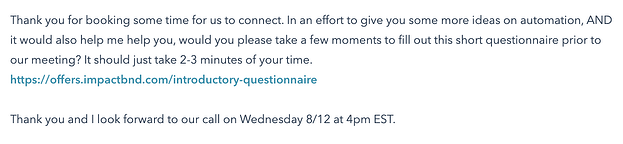
This form was created simply to collect additional info from prospects to help the rep prepare for their first call — it has questions about why they’re reaching out, what their challenges are, and more.
In the back end, when any contact fills out a form on your website (no matter what the purpose of that form is), HubSpot is able to attach their browser cookies to their contact record.
This means that if a lead comes in through any non-form-fill method, using a pre-call questionnaire built in HubSpot will allow you to gather lead intelligence once they’ve filled out that form.
Note: it’s standard practice to use cookie consent banners on websites these days, and I’d recommend making sure you’re using one for this hack. If someone wants to opt out of us collecting lead intelligence data on their browsing, we should allow them to do so.
The dopeness: Doing something like this is a win-win. You’re collecting double the lead intelligence (both directly from the contact, and indirectly from their interactions with your website and marketing), which enables you to give your prospects the best possible buying experience.
Using data to give prospects an amazing buying experience? That’s certified dope.
9. Is there irrelevant information cluttering up your contact, company, and deal records?
The problem: if your company is using HubSpot for both sales and marketing (or customer service, or your website), you’re likely going to have a lot of users in there.
If you aren’t the one who set up your portal, you likely go to contact, company and deal records and end up seeing a bunch of information on the left and right-hand sidebars that is completely irrelevant to you.
No one wants to waste time combing through a bunch of irrelevant information to get to what they’re really looking for.
The Tip: Thankfully, you can not only customize your own record view in each different record type (contact, company, deal and ticket), but you can create custom record views for your entire team. This means the marketing team can have a completely different default view than the sales team.
The dopeness: You would be amazed at how much time someone can waste just looking for the information they need on a contact, company, or deal record.
Setting up customized record views is an easy way to make your CRM workflow smooth, while at the same time scaling that experience to the whole organization.
Making everyone’s life easier by seeing the information you need when you need it? That’s certified dope.
10. Ever have issues with making sure the right emails are getting logged and tracked?
The problem: HubSpot’s ability to automatically log your emails is great, except when you end up logging emails you didn’t mean to, like the one you sent your spouse with your grocery list, or the internal email you sent that now everyone in your HubSpot portal can see.
The tip: remember my friend Jess? Well, she also loves helping people fine-tune their email logging and tracking.
I’ll let her show you what I mean:
The dopeness: let me speak from experience: there is (pretty much) nothing worse than accidentally logging emails you didn’t mean to. Logging emails means HubSpot has potentially created contacts and therefore a data trail that you have to go back and delete.
Avoiding the pain and suffering of erroneously logged emails? That’s certified dope.
You too can be certified dope
At this point, you may be wondering: holy moly, Carina, there are so many great tips and tricks here, but what else do I need to know to be a certified dope HubSpot user??
I feel you. We all need a little help getting inspired to take our HubSpot usage to the next level sometimes.
That’s why we put together an event this October that I am so excited about. It’s called HubSpot Training Day and it’s for anyone who wants to one-up their HubSpotting.
And if you’re looking for more help becoming certified dope, reach out — we’d love to help.
Marketing Strategies
How to Craft the Story for Your Holiday Marketing Strategy
On August 25th, nearly a month before the official first day of the new season, Starbucks declared it fall.
It didn’t matter that it was still reaching record high temperatures; it didn’t matter that leaves wouldn’t start falling for weeks or even months; it didn’t matter that the corn mazes were still only knee high.
All that mattered was that Starbucks fans wanted it to be fall. They desperately wanted an escape from the hellish summer than most of us have been experiencing.
So Starbucks crafted the perfect autumnal alternate universe, where you could wear a scarf and look at the leaves and drink a PSL without sweating through your facemask.
And if you think that campaign was met with a raised eyebrow and a glance at the calendar, then you clearly underestimate the power of telling your customers the story they want to hear.
See, good marketing sells the transformation, rather than the product itself. You frame it as the solution to a problem. Before, things were bad. But now that you have this or have done that, your after state is wayyy better.
But if you want really good marketing—like the marketing that has pumpkin cream cold brew coffees sold out every time I try to buy one—you’ll need to craft that transformation into a story.
Humans connect to emotion and narrative, so if you set up your marketing to tell a story, especially a story that your customers want to see themselves in, you’ll find yourself raking in the pumpkin spice… er… I mean the sales.
This is particularly important around the holiday season, when anyone and everyone is trying to sneak into the wallets of your customers. Your best chance at being one of the lucky few is to strengthen the bond with your customers. Build a connection through storytelling.
If you are still unsure about how to create a story around your product, we’re here to help. We’ve broken this process down into 3 steps and have some examples you can pull inspiration from throughout.
(And if the smell of pumpkin spice in the air is starting to give you the holiday promotion stress sweats, just download our FREE 2020 Holiday Marketing Preparedness Plan.
We’ve mapped out when you should start preparing for the major holidays through the end of 2020, exactly what you will need, when you should have everything ready to go, and even when you should start your promotions.)
Figure Out What Your Customers Want
The first step to creating a great story around your product or service is to know what your customers want. What story do they want to see themselves in?
The best way to figure this out is by turning to your trusty Customer Avatar Worksheet, you know, that thing that defines exactly who your ideal customer is?
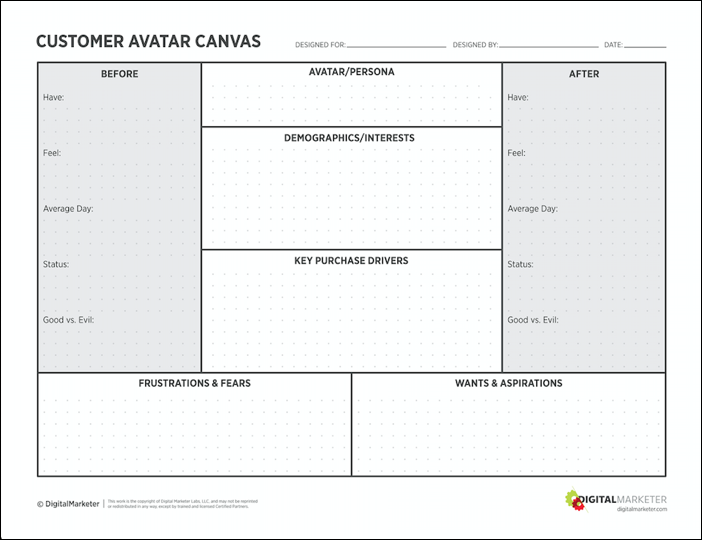
If you’ve filled out your CAW, you’ll know exactly what your customers want and are interested in, what they are afraid of and frustrated with, and what kinds of media they consume.
And if you’ve filled out the Before and After grid, shown above alongside the CAW, you know how your customers are feeling before becoming a customer and how they should feel after buying your product or service.
With all of these resources, and a good working knowledge of your ideal customer, you should be able to easily craft a story that shows the transformation.
If we look to Starbucks as an example, they knew just how much their customers wanted it to be Fall. They understood the frustration with the hot weather or the fear of the current social chaos.
So they created a story about falling into the new season (the pun was just a happy coincidence), and targeted their marketing efforts into creating a relaxing, enjoyable fall experience.

And their biggest marketing push (aside from the drinks themselves) was for the fall hotline they created.
Customers could call in and hear the sounds of fall, long before the actual season hit them. Not only did this hit on the exact pain point, but it crafted a narrative around the transformation.

They knew exactly what their customers wanted, and delivered it in their marketing efforts.
Decide How Your Product or Service Fits In
Once you know what your customer wants, your next step is to decide how your product will fit in.
With some holidays, you might be providing a great gift that will charm and impress their loved ones.
Or, if you are like David’s Tea (in a similar way to Starbucks), you might be providing a comforting environment and a joyful experience.
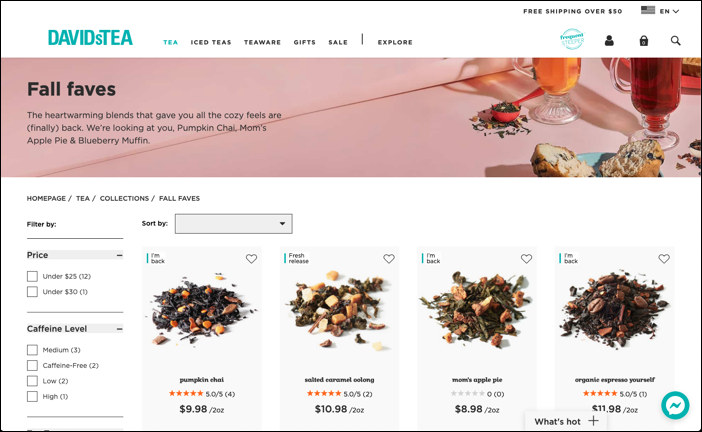
However your product fits in, make sure to keep that action as a central point in your marketing story, and keep it as consistent as possible across all platforms and content.
You can see how David’s Tea used the same language, “this heartwarming blend will give you all the cozy feels” on both their product page and their Facebook ad.
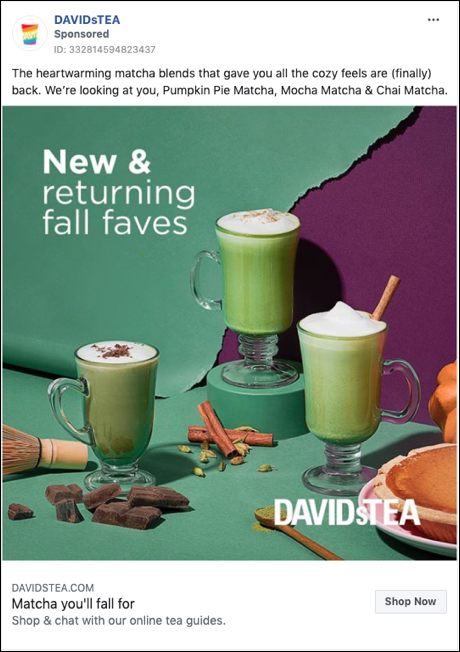
Keeping your story the same on different platforms not only means you are sure to reach all your customers, but it helps solidify the emotional response your customer will have.
For David’s Tea, any potential customers who saw the ad and thought, “ohh I need some coziness in my life,” they don’t get jarred by a different message when they hit the landing page.
Craft a Story Where Your Customer is the Main Character
The central idea of creating a marketing “story” is that your customer is the star. You want the messaging to center around the customer and how they will feel and change rather than your product.
You can see here with this BarkBox copy, they have gone even further with their story than the other examples, going so far as to cast their customers’ dog (arguably the real customer, though maybe not the one with final buying power), into a story about a lovely fall drive.
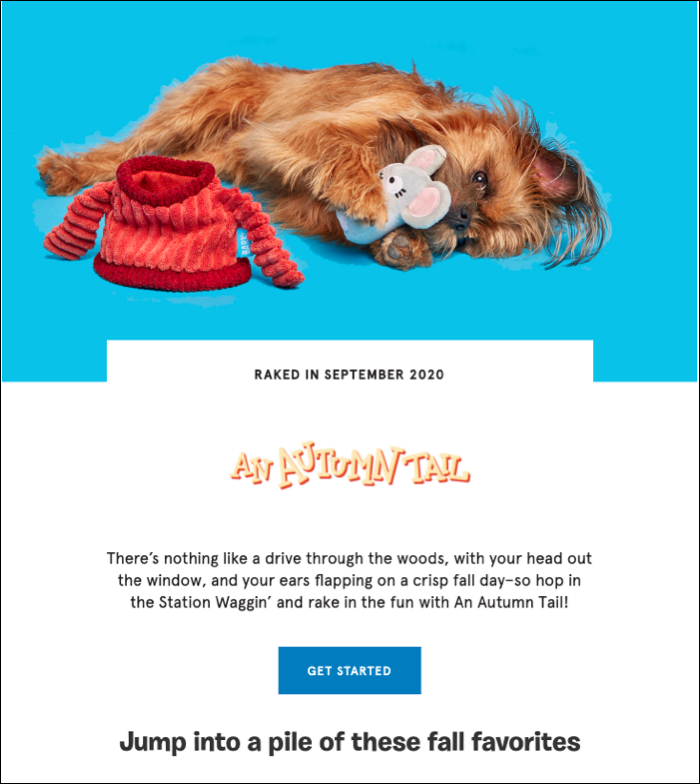
Anyone with a dog (and a heart) will immediately be drawn into the story and see themselves and their furry best friend in this car ride.
And then when they read through the rest of the product description, they are still within that relaxed, happy emotional state, and are drawn closer to the products by extension.
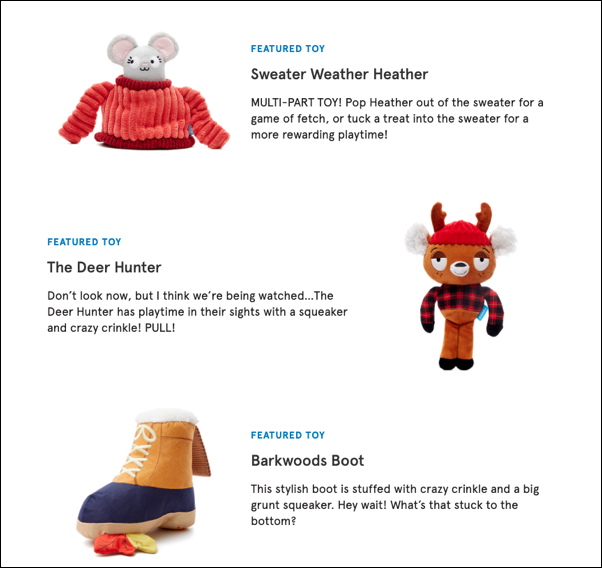
Plus, who wouldn’t be charmed by a sweater wearing mouse?
No matter what your story is, make sure you are making your customer the main character. Cast them as the star, and they will make a better connection to your brand and the product you are targeting them with.
By crafting an emotionally driven story that hits on the desires of your audience, you’ll be sure to cut through the noise of the season and solidify your customers’ love for you and your brand.
And if you want to feel better prepared to put your holiday marketing story into action, download our 2020 Holiday Marketing Preparedness Plan.
After all, what is a better gift this holiday season than having a handle on your marketing campaign before the season even starts? Well, maybe a PSL… but that could just be me.
The post How to Craft the Story for Your Holiday Marketing Strategy appeared first on DigitalMarketer.
-
 Business2 months ago
Business2 months agoBernice King, Ava DuVernay reflect on the legacy of John Lewis
-
World News2 months ago
Heavy rain threatens flood-weary Japan, Korean Peninsula
-
 Technology2 months ago
Technology2 months agoEverything New On Netflix This Weekend: July 25, 2020
-
Finance4 months ago
Will Equal Weighted Index Funds Outperform Their Benchmark Indexes?
-
Marketing Strategies9 months ago
Top 20 Workers’ Compensation Law Blogs & Websites To Follow in 2020
-
 World News8 months ago
World News8 months agoThe West Blames the Wuhan Coronavirus on China’s Love of Eating Wild Animals. The Truth Is More Complex
-
Economy11 months ago
Newsletter: Jobs, Consumers and Wages
-
 Finance9 months ago
Finance9 months ago$95 Grocery Budget + Weekly Menu Plan for 8