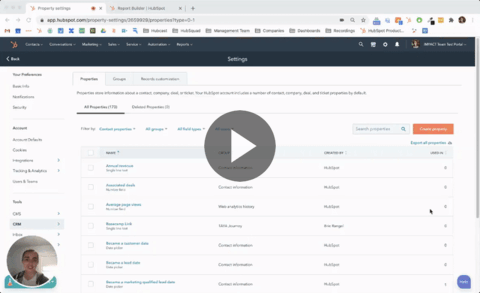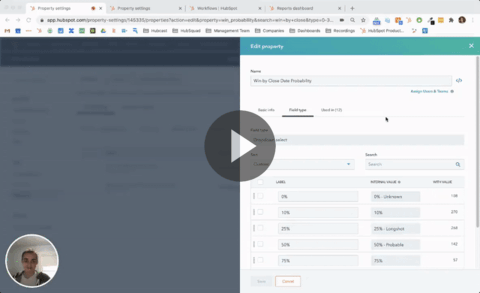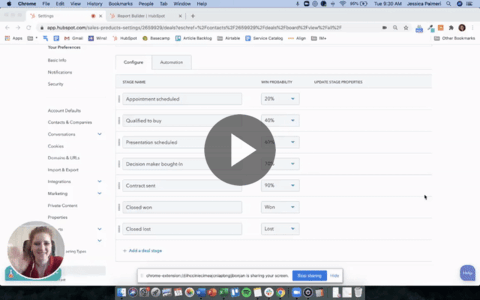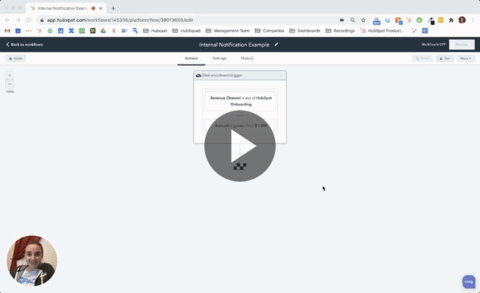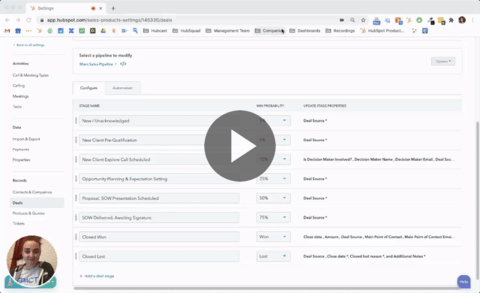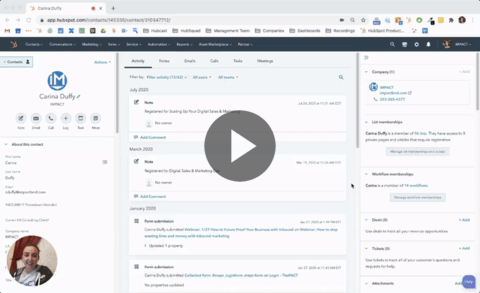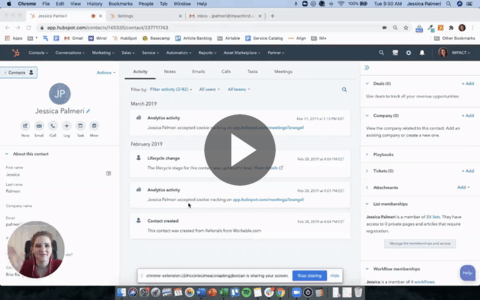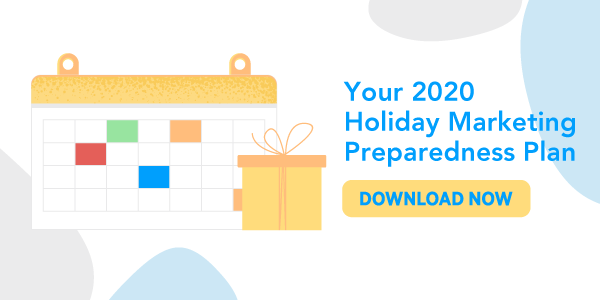Marketing Strategies
Benefits of digital marketing virtual peer groups, roundtables, and masterminds
What’s in a label, right?
I’m not too fond of labels because they can be confining and, in some cases, discriminating. However, at the same time, they do serve a helpful purpose.
We use labels for different things and situations.
They can identify the dress size or a particular category of goods or services and allow us to find what we need quickly.
There are labels to categorize people by age, gender, race, religion, income, intelligence, interests, sexual orientation, weight, or fashion choices to group those with something in common.
Overall, labels are signals to those who identify or relate to them that where they are is a welcoming place or that an item is the right match for them.
If one sees the Muslim Mommies Virtual Peer Group, for example, but you don’t share the same religious “label” and you are not a mommy, you know that group is probably not for you.
Especially now, during COVID-19, group labels that help us quickly identify those who share a similar mindset, industry background, and profession to find common ground and support — that includes digital marketing and sales professionals.
While labels can sometimes come with different judgments, I know they can also bring people together.
I guess I am okay with them after all.
So, let’s dive into the role they play in marketing and how you can benefit.
The role of peer groups in marketing
The Lumen group defines the term group as any collection of at least two people who interact with some frequency and who share a sense that their identities align.
Throughout my marketing career, I have always been part of a peer group of some sort, whether in-person or virtual.
Although some may think these are a waste of time, they have helped me grow by leaps and bounds.
In some of the groups, I was able to lead and teach without having to second guess myself and, in turn, help me become knowledgeable, willing to try new things, and lose my insecurities.
When you find a professional group, you can also give you a sense of clarity and belonging as you connect over shared knowledge, language, and understanding of the circumstances and issues the others face.
You can talk through problems you’re having and most likely find someone who can easily relate or has a solution.
Plus, in the traditional networking sense, professional groups can present new job, hire, or partnership opportunities.
Not all groups are created equal, however, and each type of group has its purpose and ability to match your own.
In this article, we’re going to be focusing on three types of peers groups for digital marketers:
- Virtual peer groups
- Roundtables
- Masterminds
What is a digital marketing virtual peer group?
A peer group is a group that shares similar backgrounds, ethnicities, religions, and in this article, a group of digital marketers whose experience, knowledge, and journey are shared.
The people also probably share the same title and are in a similar place in their digital marketing career.
An example of a digital marketing virtual peer group is the Social Media Today group found on LinkedIn that has over 264,000 members.
Here digital marketers unite looking to share tips and techniques about social media marketing.
It also attracts those who may be either early or middle in their social media career and want to learn from those who are on the same journey and those who just maybe a few steps ahead.
High-growth groups typically include people who are slightly ahead of you and some behind you—creating opportunities to learn and teach at the same time.
If you find this synergy, you can grow your knowledge and skills exponentially faster than even going to school.
If you are looking for a peer group where inbound marketers who are passionate about educating their customers then IMPACT+’s virtual peer groups are the place to be.
IMPACT+ is our new online learning platform. While available for free, our Pro users get access to our virtual peer groups where they can connect with fellow users over common pain points or the courses they’re taking on the platform.
🔎Related: HubSpot Academy vs IMPACT+: a head-to-head digital marketing training comparison
Benefits of digital marketing virtual peer groups
The biggest benefit of virtual peer groups is that you can gain a fresh perspective.
By seeing how others in your field perform their jobs and how they conquer common problems, you learn how you may be able to improve in your own situation.
With shared knowledge and understanding, you have a group in which to share ideas, ask and answer questions, or even just vent.
Also, digital marketing changes daily. It’s almost impossible to keep up. A digital marketing virtual peer group gives you sources to keep up to date through.
Last, but not least, especially in this COVID-19 time, virtual peer groups can provide support, perspective, and information in a safe environment. They create a feeling of camaraderie and inclusion in a time that can often feel very isolating.
What is a digital marketing roundtable?
A roundtable is a closed discussion designed to dive deep into a specific topic or issue. It is typically by invitation only and is often between individuals from industries or job functions.
This is what makes a roundtable unique. Everyone is speaking to the same topic, but from different perspectives and contexts.
It’s almost like a little United Nations.
Before attending the event, participants typically thoroughly prepare their point of view and are ready to have a lively discussion and debate at the meeting.
While disagreements are expected, the purpose of roundtables is to create a safe space for these to happen to hopefully come up with a solution or perspective that takes them all into account.
A great example of a digital marketing roundtable can be seen from TopFloor.
TopFloor is a Milwaukee-based digital marketing and website company that holds a quarterly event for marketing executives and business leaders to gather and learn how others are leveraging the latest digital marketing tactics.
As they explain, “This event has been designed to address the challenges and interests of professionals who have the responsibility of crafting a marketing strategy, allocating budgets, overseeing the execution, and reporting on the results.”
Benefits of digital marketing round tables
One of the biggest benefits of a digital marketing roundtable is its intimacy.
With a small, closed group, roundtable panelists are usually more freely engaged and open to sharing, creating a safe space to share opinions.
Roundtables are a forum that promotes deep thinking and open collaboration between different departments and industries. Unlike virtual peer groups where people usually come from the same background, roundtables are designed to bring together people who are different.
Participants are not to judge but listen to opposing arguments, which allow for true collaboration and problem-solving that considers different angles to solve the burning issue, matter, or situation.
Plus, now that roundtables are primarily virtual due to COVID-19, people can reap these benefits from the comfort of their own homes.
Related: 8 best virtual digital sales and marketing events in 2020
What is a digital marketing mastermind?
A digital marketing mastermind group is a type of peer learning group that offers a mix of brainstorming, education, accountability, and support while working towards a specific milestone.
The mission of a mastermind is to see success. Therefore, each member creates a personal goal, holds each other accountable to it, and helps each other work towards achieving it.
In other words, it has a beginning and endpoint.
The group usually consists of 4-8 people, so everyone has substantial time to speak and a facilitator can give every participant feedback during a single meeting.
In each meeting, the facilitator will conduct a round-robin of updates from all members followed by challenges and may ask pointed questions to get members to self-discover how they may counter that challenge.
A prescribed solution isn’t the goal, but rather to give members the chance to share different solutions they have tried.
Unlike other groups in this article, a mastermind isn’t a one-way learning street and the experience is rarely the same for everyone.
The stretch goal each member creates is specific to their aspirations for their digital marketing success and the impact it has on their business. These are individual goals, not a collective one.
Throughout the mastermind, members will naturally get to know one another and may connect outside the group, but they are working towards their own individual finish lines.
Although there are instances where a digital mastermind may vote to bring in guest speakers or teachers, the mastermind group’s primary focus is brainstorming and accountability support among the group members.
A digital marketing mastermind functions very similarly to group coaching in this way.
Benefits of digital marketing masterminds
The benefits of joining a mastermind are numerous, both personal and for your business or work.
For starters, masterminds usually cost a pretty penny, and if you are fortunate to join one, it means you are likely surrounded by elite leaders in your field.
By joining, you gain an instant and valuable support network that could lead to new job opportunities or partnerships, as well as a place to collaborate and brainstorm ideas.
It also adds a new layer of accountability when it comes to achieving your goals.
Under pressure, it’s so easy to procrastinate or give up, but in a mastermind, you will receive encouragement, feedback, and support to keep at it even with the going gets tough.
Furthermore, joining a digital marketing mastermind doesn’t distract you from doing your daily work. Rather, it should become part of your daily activity since the goals you set within the genius are directly related to your work or business.
Which group is right for you?
Virtual peer groups, roundtables, and masterminds all have a positive impact.
Just by going at anything as a group is empowering and liberating and makes anyone less stressed. Being alone and tackling big goals without support doesn’t help with the mental and spiritual health.
But when should you use a virtual peer group versus roundtables or mastermind?
To help you choose, consider this question: What problem am I trying to solve?
If it is emotional, friendly, and non-committal support you are looking for, then a virtual peer group that you can find on Linkedin or social media may be a good fit.
If you have a burning or unexpected issue that you need to solve, then a roundtable may be a good option for you.
For instance, let’s say a consumer data security regulation is going into effect in one month.
Joining a roundtable may give you the chance to get in front of data protection officers, web and data technologists, marketers, senior leaders, and legal teams to help you troubleshoot your solution.
Lastly, if you’d like to see tangible results for your digital marketing efforts in a given period and don’t have the support you need in your current environment, then the digital marketing mastermind may help.
How to find a peer group?
Now that you know what kind of group you need, how do you find one?
Although we have Google at our fingertips, it still is a bit tricky in finding the best peer groups for you. So aside from doing a keyword search here is where I would start:
- Check out the Breaking The One Percent. This is a website that lists top Facebook marketing groups to join.
- Look to your favorite people, authors, and public figures. Dive into their content, their websites, and research to see if they have open groups to join. Typically public figures have groups on social media platforms such as Linkedin or Facebook, like one I am in on Akimbo around Seth Godin’s thought leadership.
- Look at the publications you read regularly. Many times there are groups that are exclusively for die-hard followers. An example is the Fast Company Impact Council that brings together founders, CEO, and some of the most creative people in the business.
- Look at your Linkedin feed. Look at those figures or articles that pop up continuously and go and check them out. The algorithms sometimes know more than you.
If all fails, check out this list on the 17 Facebook Marketing Groups to join now from INC, the 7 Best Facebook Groups for Inbound Marketers from IMPACT, or the 20 Linkedin Groups Every Marketer Should Join from HubSpot.
You can also connect with others in the IMPACT community in the virtual peer groups of IMPACT+!
Marketing Strategies
HubSpot Sales Hub: 10 "certified dope" tricks for succeeding
You don’t need me to tell you — there’s a lot of pressure on sales teams right now to perform. You’ve got to hit your numbers.
But I’m here to tell you that hitting your numbers isn’t just about your tactics and your process, it’s about using your technology to be more efficient, more productive, and more data-driven.
I’ve had the pleasure of working with sales teams across all kinds of industries who are using HubSpot in all kinds of crazy ways.
One of my favorite parts of my job (helping people own HubSpot at their organization) is the almost constant opportunity to get creative with the platform to solve for the evolving needs of varying individuals and teams.
Over the last several years of nerd-ing out on HubSpot, and working with a whole team of HubSpot geeks, I’ve collected all kinds of little gold nuggets for using the platform, and today I’m giving you my top 10 for the Sales Hub.
Some of these may seem random, but that’s part of the fun, right?! When you’re working in the platform day in and day out, you come across little random things that make a big improvement in your workflow or in collecting great data.
I get it, you’re busy. I purposefully made this easy to skim through, so you can quickly find ones that will make the biggest difference for you!
I encourage you to read (and watch) through this with your HubSpot portal open, ready to try some of these yourself as you go!
1. Not sure which deals are stuck in a deal stage?
The problem: If your company has a high volume of deals being juggled at one time by multiple reps, it can be a lot of work to stay on top of where every deal is at all the time. Many sales managers want to see what deals have been stuck in different deal stages for a certain amount of time, but there is currently no out-of-the-box report for stuck deals in HubSpot.
If you’ve tried to solve this problem before, you’ve likely found the calculated deal property called “Time in Stage [Deal Stage Name]” and gotten all excited, only to find out that this property only calculates when a deal has moved out of that stage, rendering it useless for this purpose.
If this kind of reporting is important to your team, we’ve got just the hack for you!
The hack: While you can’t use the Time in Stage properties for your stuck deal reporting, you can use the hidden reporting property “Entered Stage Date” to hack a stuck deal report together for each of your individual deal stages.
Wondering what I mean by “hidden reporting property?” Check out number 2!
Check out how to do it here:
The dopeness: What I love about these reports is that they both help give reps visibility to make sure they’re giving attention to older or stalled deals, and they help the team keep the pipeline squeaky clean. Many times when these reports are created, reps jump in and say “oh yeah those deals are lost I just didn’t move them.” Great! Clean ‘em up.
Keeping your pipeline clean? That’s certified dope.
Note: there are much more complicated ways to do this with custom properties and workflows that could give you a single report to look at stuck deals. However, they tend to be much more finicky and, in my opinion, aren’t really worth it.
2. Speaking of hidden reporting properties… have you heard of ‘em?
The problem: If you read the hack above and thought, Heyyyy how come I didn’t know about these? You’re not alone.
The trick: There is a set of properties that you’ll only see in the custom report builder. (Don’t worry, HubSpot’s not really hiding them, they’re listed under Deals Calculated Information in the list of default deal properties.) Not many people are geeky enough to be scrolling through HubSpot’s list of default deal properties (but apparently I am!), so they’re often missed.
Here are the six calculated deal properties that are available to you for creating custom reports according to HubSpot:
“These properties are used only as measures or filters when building a custom report and will not appear in your properties settings or on individual deal records.
- Deal status: groups your deals into won, lost, or open (includes all other stages) and can be used when building a custom report to show you a count of deals in each stage type.
- Closed amount: the amount value for deals marked as “closed won”. This can be used as a filter when building a custom report.
- Days to close: the time between create date and close date. This can be used as a filter when building a custom report.
- Deal stage probability: the win probability set in deal stage settings for a deal’s stage. This can be used as a filter when building a custom report.
- Forecast amount: the amount multiplied by the win probability of a deal’s stage. This can be used as a filter when building a custom report.
- Time in stage [deal stage name]: calculated for a deal after it leaves a given stage. This is not calculated for a deal’s current stage. This can be used as a filter when building a custom report.”
The dopeness: there is a cascade of dopeness that can come from knowing about these properties, but here’s the skinny: in order to get the most out of Sales Hub, you need to leverage all of the data that HubSpot collects for you throughout your sales process.
All of these properties make it easy to create custom reports that show you how your team is performing and help you find areas for improvement.
Transparent reporting on all of your deal data? That’s certified dope.
3. Do you know objectively why your team loses the most deals?
The problem: You’re winning and losing deals all the time, but do you know why you’re losing the deals you are? I’m not talking about the gut-check answer based on how you’re feeling right now. I’m talking about objectively through your HubSpot data.
Most people don’t. Many teams do fill out the default closed lost reason property, but there’s a problem — that property is an open single-line text field. What’s the problem? There’s no standardization of that data, which means it would take you hours to pull all of the closed lost reasons that every rep typed in and aggregate them into a useful report.
The tip: there is an amazingly easy fix for this that can lead to significant insight into where your sales process may be broken or at least not functioning as well as it should be. The easy fix is… change the closed lost reason property to a dropdown field!
Or better yet, leave the default closed lost reason property as it is, and change it to “closed lost reason explained” — this can then be used for adding more detail to context to the new property you’re going to create: closed lost reason. This one will be a dropdown field with set options that you choose (ie budget, competitor, timing).
Check out how to do it here:
The dopeness: this simple change allows you to collect information that, while sometimes difficult to see, will take the guesswork out of why your team is really losing deals. You may be surprised by which reasons show up at the top of the list.
What’s more, when you’re creating closed lost reason reports from this property, you can break the report down by properties like individual sales rep, deal type, or product interest so you can look for different trends.
Being able to use your closed lost data to actually win more deals? That’s certified dope.
4. Have trouble using HubSpot for forecasting because the deal stage probabilities aren’t flexible enough?
The problem: HubSpot’s forecasting is a great tool, but only if the win probabilities you’ve set for each of your deal stages are perfectly accurate. The problem is, in real life, there are often lots of different factors for determining a deal’s likelihood to close beyond just the stage that a deal is in.
When this is the case, looking at HubSpot’s forecasting reports can be frustrating because you know they’re not showing what you really think will close.
The hack: At IMPACT, we’ve hacked our HubSpot portal so that our reps can update a win by close date probability dropdown field in increments from 0-100% based on a variety of factors we’ve internally decided upon.
We then use calculation properties and workflows to calculate our own forecast numbers that we can then create custom reports off of.
Check out how we do it here: (This one’s a bit involved!)
The dopeness: Sometimes, we’ve got deals we know are going to move fast, so even if it’s in an earlier deal stage we can set the win by close date probability to be high. While this certainly takes trustworthy reps to ensure they’re using this property properly, it’s given us the ability to do much more accurate forecasting.
Plus, you’ll find out pretty quickly if people are using it well based on how much more accurate your forecasting becomes —and you can keep tweaking how your reps are using your custom property so it just gets better and better.
More accurate forecasting in HubSpot? That is for sure certified dope!
5. How do you know the win probability percentages you’ve set in your pipeline are legit?
The problem: Everyone wants to do accurate forecasting, but it often ends up being driven by a lot of gut feelings and guessing. You set your win probability percentages (either with the method mentioned in #4, or with your win probabilities set in your deal settings), but when you get to the end of every month your forecast is way off.
Or maybe you’re just getting into your portal and you have no idea what win probabilities you should be setting up.
The hack: Lucky for you, I work with some really smart people. One of them is Jess Palmeri, HubSpot certified trainer and lover of HubSpot tricks.
Jess came up with a hack for validating the win probability percentages you’re using with custom funnel reports that I absolutely love.
I’ll let her show you exactly how to do it:
The dopeness: you may not need the flexibility in setting probabilities for every deal like what we showed in #4, but if you want to get accurate forecasting in HubSpot this is a big step to getting there!
Even more accurate forecasting in HubSpot? Even certified doper! (okay I realized that one is a stretch but I couldn’t help myself…)
Speaking of forecasting, I have another certified dope friend who’s presenting on just the thing at HubSpot Training Day in October!
6. Do you have to manually let people know when deals are moving through your pipeline or when/how other deal-related activities are happening?
The problem: How much time do you spend updating other people when your deals are moving along, or even notifying others on your team when you’re doing certain activities in HubSpot?
If you’re a manager, how much time do you spend looking through your reps’ pipelines to see if deals have been updated or moved along?
While you can use @ mentions when logging individual activities (meaning a call, email, meeting, or note on a contact record), many people eventually end up saying some version of this: “When I do this one thing in HubSpot, I want this person and that person to know.”
The tip: HubSpot’s Workflows automation tool has a handy little set of actions called “Internal Communication”. This allows you to set up customized notifications for when almost anything happens in your portal (think: properties are updated, deals move stages, etc.).
Here’s a quick example of what you could do with this:
The dopeness: I love how customized and specific these internal notification workflows can get. You can certainly send bulk notifications to entire teams, but you can also create workflows that are super-specific to an individual person’s role and what they need to stay on top of.
Staying on top of what’s going on without using extra time manually updating people and getting updated? That’s certified dope.
7. Are there things you have to update every time you move deals to certain stages?
The problem: throughout your different deal stages, you’re likely collecting information along the way that you have to input into the deal record. You may even require certain pieces of information before moving a deal along to the next stage.
But how do you make sure that is happening across the board?
The trick: Require stage property updates! This is another simple one that can make your data collection on deals exponentially easier.
In your pipeline settings, you can use the “Update Stage Properties” section to select what properties a user is prompted to update when they’re moving a deal to each different deal stage. You can also select which of those properties are required.
The dopeness: Let’s be honest — collecting and managing great data is hard. You don’t want to waste your time or energy doing data entry onto deals. But using the “Update Stage Properties” functionality to its fullest will make it quick and easy for your reps to add in deal information as well as keep information up to date.
Keeping a squeaky clean deal database? That’s certified dope!
8. How do you get lead intelligence on leads that haven’t come in through your website?
The Problem: when you have sales leads that come in through your website, you’ve got all of this lead intelligence on them because of your HubSpot tracking code. You can see what pages on your website they’ve viewed, what emails they opened, forms they’ve filled out, and more.
But what happens when a lead calls your office, emails you out of the blue, or connects with you on LinkedIn? How do you get all of that lead intelligence that you know and love?
The hack: use a HubSpot form to collect contextual information from the lead before your first meeting with them!
I discovered this hack completely by accident. A sales rep had created an email template to send to prospects before her first scheduled meeting with them. It looked like this:
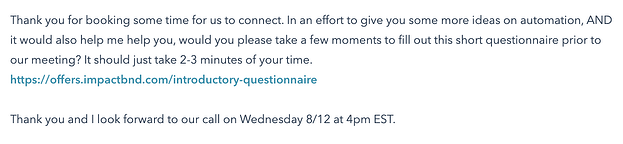
This form was created simply to collect additional info from prospects to help the rep prepare for their first call — it has questions about why they’re reaching out, what their challenges are, and more.
In the back end, when any contact fills out a form on your website (no matter what the purpose of that form is), HubSpot is able to attach their browser cookies to their contact record.
This means that if a lead comes in through any non-form-fill method, using a pre-call questionnaire built in HubSpot will allow you to gather lead intelligence once they’ve filled out that form.
Note: it’s standard practice to use cookie consent banners on websites these days, and I’d recommend making sure you’re using one for this hack. If someone wants to opt out of us collecting lead intelligence data on their browsing, we should allow them to do so.
The dopeness: Doing something like this is a win-win. You’re collecting double the lead intelligence (both directly from the contact, and indirectly from their interactions with your website and marketing), which enables you to give your prospects the best possible buying experience.
Using data to give prospects an amazing buying experience? That’s certified dope.
9. Is there irrelevant information cluttering up your contact, company, and deal records?
The problem: if your company is using HubSpot for both sales and marketing (or customer service, or your website), you’re likely going to have a lot of users in there.
If you aren’t the one who set up your portal, you likely go to contact, company and deal records and end up seeing a bunch of information on the left and right-hand sidebars that is completely irrelevant to you.
No one wants to waste time combing through a bunch of irrelevant information to get to what they’re really looking for.
The Tip: Thankfully, you can not only customize your own record view in each different record type (contact, company, deal and ticket), but you can create custom record views for your entire team. This means the marketing team can have a completely different default view than the sales team.
The dopeness: You would be amazed at how much time someone can waste just looking for the information they need on a contact, company, or deal record.
Setting up customized record views is an easy way to make your CRM workflow smooth, while at the same time scaling that experience to the whole organization.
Making everyone’s life easier by seeing the information you need when you need it? That’s certified dope.
10. Ever have issues with making sure the right emails are getting logged and tracked?
The problem: HubSpot’s ability to automatically log your emails is great, except when you end up logging emails you didn’t mean to, like the one you sent your spouse with your grocery list, or the internal email you sent that now everyone in your HubSpot portal can see.
The tip: remember my friend Jess? Well, she also loves helping people fine-tune their email logging and tracking.
I’ll let her show you what I mean:
The dopeness: let me speak from experience: there is (pretty much) nothing worse than accidentally logging emails you didn’t mean to. Logging emails means HubSpot has potentially created contacts and therefore a data trail that you have to go back and delete.
Avoiding the pain and suffering of erroneously logged emails? That’s certified dope.
You too can be certified dope
At this point, you may be wondering: holy moly, Carina, there are so many great tips and tricks here, but what else do I need to know to be a certified dope HubSpot user??
I feel you. We all need a little help getting inspired to take our HubSpot usage to the next level sometimes.
That’s why we put together an event this October that I am so excited about. It’s called HubSpot Training Day and it’s for anyone who wants to one-up their HubSpotting.
And if you’re looking for more help becoming certified dope, reach out — we’d love to help.
Marketing Strategies
How to Craft the Story for Your Holiday Marketing Strategy
On August 25th, nearly a month before the official first day of the new season, Starbucks declared it fall.
It didn’t matter that it was still reaching record high temperatures; it didn’t matter that leaves wouldn’t start falling for weeks or even months; it didn’t matter that the corn mazes were still only knee high.
All that mattered was that Starbucks fans wanted it to be fall. They desperately wanted an escape from the hellish summer than most of us have been experiencing.
So Starbucks crafted the perfect autumnal alternate universe, where you could wear a scarf and look at the leaves and drink a PSL without sweating through your facemask.
And if you think that campaign was met with a raised eyebrow and a glance at the calendar, then you clearly underestimate the power of telling your customers the story they want to hear.
See, good marketing sells the transformation, rather than the product itself. You frame it as the solution to a problem. Before, things were bad. But now that you have this or have done that, your after state is wayyy better.
But if you want really good marketing—like the marketing that has pumpkin cream cold brew coffees sold out every time I try to buy one—you’ll need to craft that transformation into a story.
Humans connect to emotion and narrative, so if you set up your marketing to tell a story, especially a story that your customers want to see themselves in, you’ll find yourself raking in the pumpkin spice… er… I mean the sales.
This is particularly important around the holiday season, when anyone and everyone is trying to sneak into the wallets of your customers. Your best chance at being one of the lucky few is to strengthen the bond with your customers. Build a connection through storytelling.
If you are still unsure about how to create a story around your product, we’re here to help. We’ve broken this process down into 3 steps and have some examples you can pull inspiration from throughout.
(And if the smell of pumpkin spice in the air is starting to give you the holiday promotion stress sweats, just download our FREE 2020 Holiday Marketing Preparedness Plan.
We’ve mapped out when you should start preparing for the major holidays through the end of 2020, exactly what you will need, when you should have everything ready to go, and even when you should start your promotions.)
Figure Out What Your Customers Want
The first step to creating a great story around your product or service is to know what your customers want. What story do they want to see themselves in?
The best way to figure this out is by turning to your trusty Customer Avatar Worksheet, you know, that thing that defines exactly who your ideal customer is?
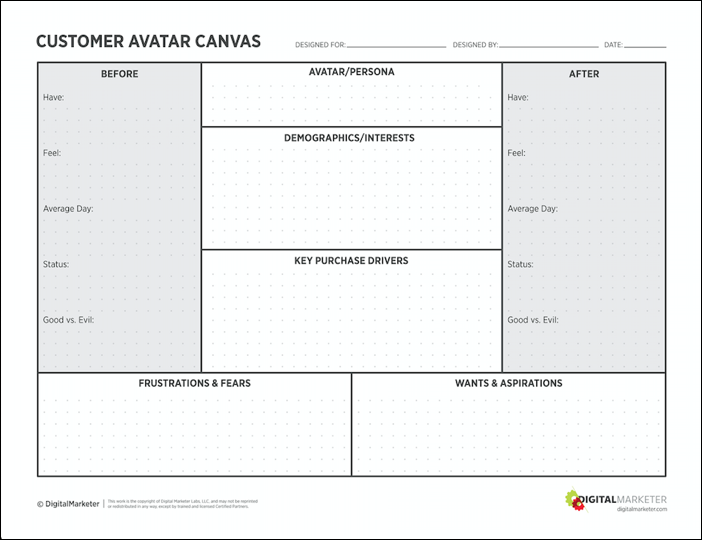
If you’ve filled out your CAW, you’ll know exactly what your customers want and are interested in, what they are afraid of and frustrated with, and what kinds of media they consume.
And if you’ve filled out the Before and After grid, shown above alongside the CAW, you know how your customers are feeling before becoming a customer and how they should feel after buying your product or service.
With all of these resources, and a good working knowledge of your ideal customer, you should be able to easily craft a story that shows the transformation.
If we look to Starbucks as an example, they knew just how much their customers wanted it to be Fall. They understood the frustration with the hot weather or the fear of the current social chaos.
So they created a story about falling into the new season (the pun was just a happy coincidence), and targeted their marketing efforts into creating a relaxing, enjoyable fall experience.

And their biggest marketing push (aside from the drinks themselves) was for the fall hotline they created.
Customers could call in and hear the sounds of fall, long before the actual season hit them. Not only did this hit on the exact pain point, but it crafted a narrative around the transformation.

They knew exactly what their customers wanted, and delivered it in their marketing efforts.
Decide How Your Product or Service Fits In
Once you know what your customer wants, your next step is to decide how your product will fit in.
With some holidays, you might be providing a great gift that will charm and impress their loved ones.
Or, if you are like David’s Tea (in a similar way to Starbucks), you might be providing a comforting environment and a joyful experience.
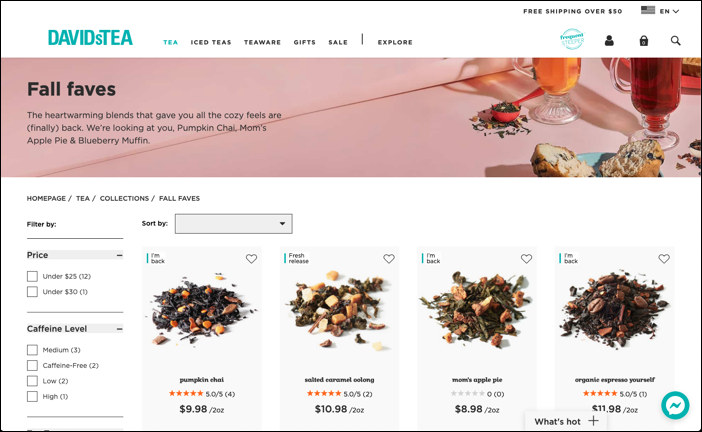
However your product fits in, make sure to keep that action as a central point in your marketing story, and keep it as consistent as possible across all platforms and content.
You can see how David’s Tea used the same language, “this heartwarming blend will give you all the cozy feels” on both their product page and their Facebook ad.
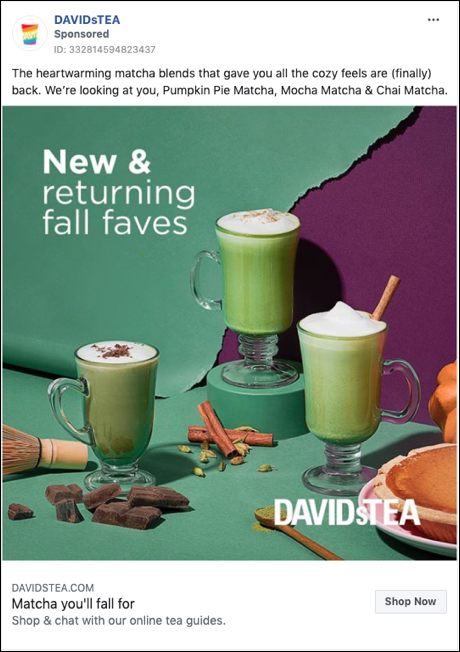
Keeping your story the same on different platforms not only means you are sure to reach all your customers, but it helps solidify the emotional response your customer will have.
For David’s Tea, any potential customers who saw the ad and thought, “ohh I need some coziness in my life,” they don’t get jarred by a different message when they hit the landing page.
Craft a Story Where Your Customer is the Main Character
The central idea of creating a marketing “story” is that your customer is the star. You want the messaging to center around the customer and how they will feel and change rather than your product.
You can see here with this BarkBox copy, they have gone even further with their story than the other examples, going so far as to cast their customers’ dog (arguably the real customer, though maybe not the one with final buying power), into a story about a lovely fall drive.
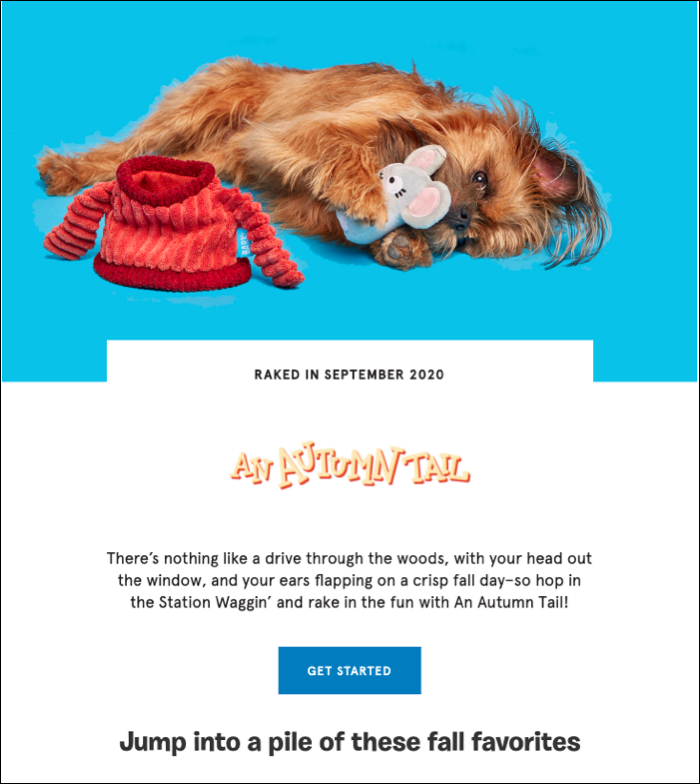
Anyone with a dog (and a heart) will immediately be drawn into the story and see themselves and their furry best friend in this car ride.
And then when they read through the rest of the product description, they are still within that relaxed, happy emotional state, and are drawn closer to the products by extension.
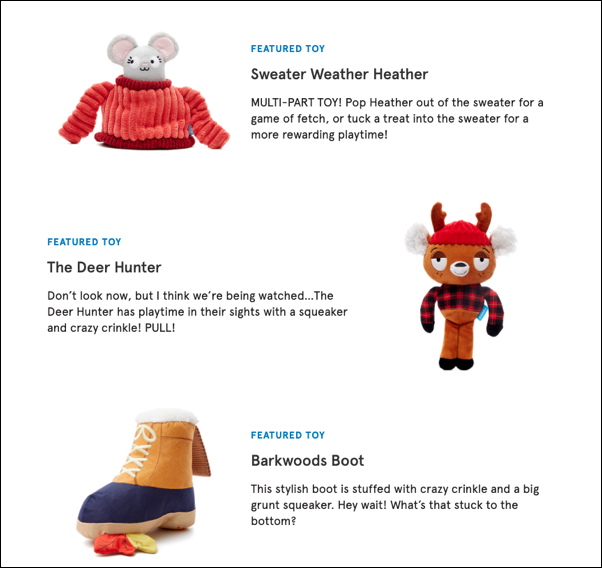
Plus, who wouldn’t be charmed by a sweater wearing mouse?
No matter what your story is, make sure you are making your customer the main character. Cast them as the star, and they will make a better connection to your brand and the product you are targeting them with.
By crafting an emotionally driven story that hits on the desires of your audience, you’ll be sure to cut through the noise of the season and solidify your customers’ love for you and your brand.
And if you want to feel better prepared to put your holiday marketing story into action, download our 2020 Holiday Marketing Preparedness Plan.
After all, what is a better gift this holiday season than having a handle on your marketing campaign before the season even starts? Well, maybe a PSL… but that could just be me.
The post How to Craft the Story for Your Holiday Marketing Strategy appeared first on DigitalMarketer.
Marketing Strategies
Marketing and Selling Procurement Software Products and Services
Procurement software is the automation of the procurement process across a web-based system which allows buyers and sellers to locate each other quickly and submit relevant bids for products and services.
By implementing reliable procurement software or services, it enables a company to stabilize the process of obtaining necessary materials and services at quite affordable rates. Of course, besides the obvious financial advantages, procurement software/service also helps a company to have sustainable economic growth.
Today, we’re going to talk about the ways you can effectively sell your procurement software/services.
To start it off, let’s look at the key benefits of having good procurement.
Improved Spend Visibility
All transaction details are stored and monitored regularly. It gives complete details about the passage of the money regarding the cost, suppliers, and quality and time of delivery of the products, etc.
Cost Savings
A procurement system analyzes the areas where high and low costs are required in acquiring things, which services are purchased regularly, places where the company can save costs, and suppliers who provide the best quality products at lower costs.
Minimizes time and errors
Procurement software works in an automated or semi-automated way thus eliminating the errors and time consumption by manual labor.
Improved Supplier relationships
The suppliers are highly competitive. That puts the company at the liberty of choosing the best suppliers and negotiating the terms based on the company’s demands, concerns, and constraints.
The main reason why we kicked off with the key benefits of procurement software/service is that you need to be able to make your customers understand why it’s important and how it can specifically help their business when you do your sales pitch.
Before you market your software/service, make sure that you know exactly who your key target is going to be. In this case, your key target would be the CFO as his or her imperatives such as margin, risk/controllership, cash flow are directly linked to the CPO and procurement organization of their company.
The typical resistance you will face especially when selling your procurement services is the concern of taking over people’s jobs. So to shed light on this concern, you have to let your customers know that procurement isn’t about eliminating jobs, rather it’s about creating bandwidth for the procurement organization so they can focus on more specific activities all while you, their partner, can focus on driving value on the transactional or fragmented activities.
Another key element of selling this service is to develop a compelling commercial model that shares the risk of the endeavor.
When you finally arrange a meeting with the decision-makers, plan your key points the same way you plan your discussions with marketing directors. Think through the procurement executive’s role and mindset, and make sure that your compensation discussions recognize procurement’s needs and hot buttons.
It may be tricky and it definitely has its hurdles when selling your procurement software/services, but just remember to not over complicate things. Be straightforward but coherent and most importantly, offer solutions rather than just trying to sell your product/service.
This article originally posted at The Savy Marketer.
-
 Business2 months ago
Business2 months agoBernice King, Ava DuVernay reflect on the legacy of John Lewis
-
World News2 months ago
Heavy rain threatens flood-weary Japan, Korean Peninsula
-
 Technology2 months ago
Technology2 months agoEverything New On Netflix This Weekend: July 25, 2020
-
Finance4 months ago
Will Equal Weighted Index Funds Outperform Their Benchmark Indexes?
-
Marketing Strategies9 months ago
Top 20 Workers’ Compensation Law Blogs & Websites To Follow in 2020
-
 World News8 months ago
World News8 months agoThe West Blames the Wuhan Coronavirus on China’s Love of Eating Wild Animals. The Truth Is More Complex
-
Economy11 months ago
Newsletter: Jobs, Consumers and Wages
-
 Finance9 months ago
Finance9 months ago$95 Grocery Budget + Weekly Menu Plan for 8